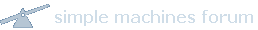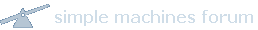jugger1028
Jr. Member

 Offline Offline
Activity: 213
Merit: 3


|
 |
January 09, 2019, 04:30:02 PM |
|
MTP algo is incredibly unstable.. You're going to put an algo out there with lots of bugs and then charge 2%? Come on bruh...
Open Afterburner or similar and check why your rig is unstable. Very easy to address... CD is running smooth without any problems. Only the 5% rejected rate is a little bit arrrgh, but I thing CD will work this out. Sorry, not following, I have MSI Afterburner running, I've never seen afterburner spit out data on why the miner is crashing. |
Check out Trezarcoin @ Trezarcoin.com, book +VIP hotel stays with -20% discounts from Expedia by using $TZC to Pay, TrezarTravels.com to learn more!
|
|
|
joseph32
Member
 
 Offline Offline
Activity: 418
Merit: 21

|
 |
January 09, 2019, 05:44:46 PM |
|
MTP algo is incredibly unstable.. You're going to put an algo out there with lots of bugs and then charge 2%? Come on bruh...
Open Afterburner or similar and check why your rig is unstable. Very easy to address... CD is running smooth without any problems. Only the 5% rejected rate is a little bit arrrgh, but I thing CD will work this out. Sorry, not following, I have MSI Afterburner running, I've never seen afterburner spit out data on why the miner is crashing. No Log -> Open Afterburner and check with your eyes... It is not that hard. |
|
|
|
|
jugger1028
Jr. Member

 Offline Offline
Activity: 213
Merit: 3


|
 |
January 09, 2019, 06:43:45 PM |
|
MTP algo is incredibly unstable.. You're going to put an algo out there with lots of bugs and then charge 2%? Come on bruh...
Open Afterburner or similar and check why your rig is unstable. Very easy to address... CD is running smooth without any problems. Only the 5% rejected rate is a little bit arrrgh, but I thing CD will work this out. Sorry, not following, I have MSI Afterburner running, I've never seen afterburner spit out data on why the miner is crashing. No Log -> Open Afterburner and check with your eyes... It is not that hard. Not sure if this is a troll or what, the miner crashes when there is OC applied or no OC applied. There's nothing to check on Afterburner, it just displays the same shit it always displays, oc stats, and memory + core stats. I don't get why you'd comment some shit like "Oh look at the oc interface to tell you, it's simple" and then when you ask them to explain what they're talking about they say oh yea, you need to look at the interface cuz it tells you. I don't get how that's helpful.. |
Check out Trezarcoin @ Trezarcoin.com, book +VIP hotel stays with -20% discounts from Expedia by using $TZC to Pay, TrezarTravels.com to learn more!
|
|
|
joseph32
Member
 
 Offline Offline
Activity: 418
Merit: 21

|
 |
January 09, 2019, 07:25:14 PM |
|
It is really easy as I said, only cost you some minutes watching carefully your system. If your system crashs, YOU have to find why. Not the community, not CD.
Install latest NVidia drivers, clean up your system, reboot.
Open Afterburner and watch carefully the clocks when the miner creates the tree. Sometimes (not everytime) the core spikes for a second above 2100-2200 MHz (depends on your card, 1070, 1080 or 1080 Ti). If your card & PSU cant handle such spikes, your miner or even your whole system will crash.
How to fix? Easy!
Clock your cards down to a point these spikes wont matter (usually a spike clock between 1950-2050). To make this easier, download the official CCminer and make your system 100% stable with -i 20. The CCminer will crash much faster with wrong clocks, so you can save time by testing things out. When done, switch back to CD and your system is 100% bulletproof stable.
|
|
|
|
|
jugger1028
Jr. Member

 Offline Offline
Activity: 213
Merit: 3


|
 |
January 09, 2019, 09:03:16 PM |
|
It is really easy as I said, only cost you some minutes watching carefully your system. If your system crashs, YOU have to find why. Not the community, not CD.
Install latest NVidia drivers, clean up your system, reboot.
Open Afterburner and watch carefully the clocks when the miner creates the tree. Sometimes (not everytime) the core spikes for a second above 2100-2200 MHz (depends on your card, 1070, 1080 or 1080 Ti). If your card & PSU cant handle such spikes, your miner or even your whole system will crash.
How to fix? Easy!
Clock your cards down to a point these spikes wont matter (usually a spike clock between 1950-2050). To make this easier, download the official CCminer and make your system 100% stable with -i 20. The CCminer will crash much faster with wrong clocks, so you can save time by testing things out. When done, switch back to CD and your system is 100% bulletproof stable.
The problem is the miner itself is not showing it's crashing so there's no way to monitor it for crashes. Sure sometimes it gives an error on the miner but then I can downtick the OC there but often I have the miner showing it's still mining, but I can tell its crashed because it's the same exact hashrate total for 10mins. I look at the cards in afterburner, all GPUs sitting there with the stats that are fine. Its core is up, its heat is up, its power is being taken, but no activity at the pool. Both the miner and afterburner look like it's mining but the pool says nothing. This consistently happens.. Also the miner has a tendency to leak hashrate as time goes on even though the settings are the same. Sorry, but it's not the community that needs to figure out the prob, the miner has bugs and we can assist in pointing them out but that's the best we can do. |
Check out Trezarcoin @ Trezarcoin.com, book +VIP hotel stays with -20% discounts from Expedia by using $TZC to Pay, TrezarTravels.com to learn more!
|
|
|
|
|
sp_
Legendary

 Offline Offline
Activity: 2926
Merit: 1087
Team Black developer

|
 |
January 11, 2019, 11:12:33 PM
Last edit: January 11, 2019, 11:59:30 PM by sp_ |
|
Nice job. All of your algos aren't profitable.. Your team is good, but not good enough in this game..
Perhaps they can score in fortnite?
...
|
|
|
|
NeoXhk
Newbie

 Offline Offline
Activity: 3
Merit: 0

|
 |
January 12, 2019, 05:56:58 AM
Last edit: January 12, 2019, 06:43:33 AM by NeoXhk |
|
MTP algo is incredibly unstable.. You're going to put an algo out there with lots of bugs and then charge 2%? Come on bruh...
+1  I have a 12x1080ti linux rig mining during a hole year different algos with a lot of miner software without problem. Cryptodredge 0.16, with CUDA 10.0 and driver version 410.78 always crashes after 14-16 hours of MTP mining (default parameters). Regards. |
|
|
|
|
gusknure
Newbie

 Offline Offline
Activity: 40
Merit: 0

|
 |
January 12, 2019, 07:27:36 AM
Last edit: January 12, 2019, 08:11:19 AM by gusknure |
|
The CryptoDredge Team can you assist with this? same problem, freezing after hour of work. Eth, x16r work for days without an issue.    Driver 417.35 Win 10 build 1607 6x1080ti all update are made OC and no OC - same result not know what else can be done |
|
|
|
|
areyouathief
Jr. Member

 Offline Offline
Activity: 94
Merit: 1

|
 |
January 12, 2019, 03:13:17 PM |
|
Nice job. All of your algos aren't profitable.. Your team is good, but not good enough in this game..
Perhaps they can score in fortnite?
...
Best miner for lyra2v2 nVidia, the same will be for lyra2v3 it seems. Not that bad... |
|
|
|
|
melt7777
Jr. Member

 Offline Offline
Activity: 128
Merit: 5


|
 |
January 12, 2019, 04:08:09 PM |
|
Hello CryptoDredge, Thanks again for the great updates. We have been enjoying mining a variety of hot new coins on PiMP OS, and your API is rock solid. Here is an example of our miner.farm stats application using cryptodredge:  Getting 740 to 790 h/s on the example config for cryptodredge in PiMP OS. Always a decision whether to update or go for those 100+ day uptimes  Stability is the name of the game for the best profits - less labor costs. So thank you for putting stability first! ~ melt getpimp.org | miner.farm |
|
|
|
|
|
angelbbs
|
 |
January 12, 2019, 05:05:21 PM
Last edit: January 12, 2019, 05:17:21 PM by angelbbs |
|
v0.16.1 released
Please add support for failover pools in command line |
|
|
|
|
netto7
Jr. Member

 Offline Offline
Activity: 252
Merit: 4

|
 |
January 13, 2019, 03:00:48 PM |
|
MTP algo is incredibly unstable.. You're going to put an algo out there with lots of bugs and then charge 2%? Come on bruh...
Open Afterburner or similar and check why your rig is unstable. Very easy to address... CD is running smooth without any problems. Only the 5% rejected rate is a little bit arrrgh, but I thing CD will work this out. to reduce the rejects, change to fix diff, d=512 or d=1024 (but CD is still unstable on 1080ti, while stable on 1070) surely CD team will fix problem with 1080ti soon |
|
|
|
|
|
igotek
|
 |
January 15, 2019, 01:42:06 PM
Last edit: January 15, 2019, 02:05:31 PM by igotek |
|
My rig has CUDA 9.1 installation. (HiveOS) I want to upgrade it to CUDA 9.2 installation. I used the command “nvidia-driver-update”. But it is the same. How could I update to CUDA 9.2 ?
The required CUDA version is 9020 or later (current is: 9010)
Rig shows Driver Version: 390.59
The required CUDA version is 9.1
|
I cannot live, I cannot die, trapped in myself.
Hold my breath as I wish for death. Oh please god, help me !
|
|
|
tbearhere
Legendary

 Offline Offline
Activity: 3262
Merit: 1003

|
 |
January 15, 2019, 04:32:13 PM |
|
My rig has CUDA 9.1 installation. (HiveOS) I want to upgrade it to CUDA 9.2 installation. I used the command “nvidia-driver-update”. But it is the same. How could I update to CUDA 9.2 ?
The required CUDA version is 9020 or later (current is: 9010)
Rig shows Driver Version: 390.59
The required CUDA version is 9.1
Here you go....but I'm not sure about HivesOS.  https://developer.nvidia.com/cuda-92-download-archive https://developer.nvidia.com/cuda-92-download-archive |
|
|
|
|
Juniormkl
Newbie

 Offline Offline
Activity: 155
Merit: 0

|
 |
January 16, 2019, 11:35:49 PM |
|
|
|
|
|
|
|
spider703
|
 |
January 23, 2019, 02:52:17 AM |
|
I'm losing hashrate after devfee session on MTP. after devfee session hashrate is down about 3.5% right after user session begins, about 100 blocks later hashrate is still about 2.2% lower than before devfee..... what is going on? I have to resrtart miner to get hash back up to normal
what version you use? |
BTC 1Hof999zuqUKpifmzrSABv7tNr4nRaoJKM LTC Lf2L6DTBr2gXT38d7cVRqDQiHMndtXQyNW or write me in https://t.me/spider703 |
|
|
darkneorus
Jr. Member

 Offline Offline
Activity: 238
Merit: 3

|
 |
January 23, 2019, 05:16:08 AM |
|
I'm losing hashrate after devfee session on MTP. after devfee session hashrate is down about 3.5% right after user session begins, about 100 blocks later hashrate is still about 2.2% lower than before devfee..... what is going on? I have to resrtart miner to get hash back up to normal
you're not losing any hashrate. the miner shows you your effective hashrate without dev fee time. |
|
|
|
|
fistsofgod
Newbie

 Offline Offline
Activity: 164
Merit: 0

|
 |
January 23, 2019, 06:25:25 AM |
|
ok makes sense
|
|
|
|
|
SacredRonin
Newbie

 Offline Offline
Activity: 192
Merit: 0

|
 |
January 23, 2019, 09:11:23 PM
Last edit: January 24, 2019, 12:51:46 AM by SacredRonin |
|
I'd love a command that tells the miner to mine the Dev fee for a 24 hour period all at once. Every miner that I've ever used that splits out for a dev fee always suffers what appears to be a submitted share decline after it returns to the user session. It will just about get back to speed and then goes right back into the dev fee schedule.
Also, a command to either lengthen the interval of GPU Info or to subdue it altogether would be splendid.
Perhaps, if you could quantify a "lifetime member" fee, one that would "unlock" the miner to be free from the dev session, that might be a thing too.
Great miner! Keep up the great work!
|
|
|
|
|
|